A lot of users have noticed a problem with the Gboard app lately. Google has confirmed there is a problem with the December update for Android 7.1 which will render your mobile useless (because they can’t get access to the keyboard) or at least pop up annoying messages that the Gboard is crashing all the time.
How to solve Gboard problems
The universal solution for many problems is of course – restart your device. But this doesn’t help most users with this recent problem, especially pronounced for Motorola mobile phones. Instead, you can do another trick.
You need to clear the Gboard app cache data.
This will solve the Gboard problem temporarily until Google has fixed the problem in an update. You may need to clear this cache data for the app several times and every time the problem surfaces again.
This is how to fix the Gboard pop-up message problem:
Solution 1: Restart the android phone
Solution 2: Connect an external keyboard
Solution 3: Clear Gbaord app cache data
Go to Settings / Apps / Gboard
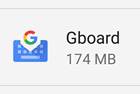
Then Clear Data and Cache.
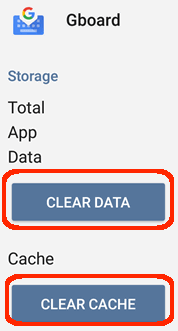
Solution 4: Install a third-party keyboard app from Google Play store
Solution 5: Factory reset your android device (not fun..)
Google confirms there is a widespread problem with Gboard
“We’re aware of a bug in a recent update to Gboard users on Android 7.1 and below that caused the keyboard to crash for some users. A fix for this issue (8.9.14) has been rolled out; for most people, the app will update automatically which will resolve the problem. For some users, it may require a reset of their device for the update to take effect.”

