Don’t download and reinstall Rome!
This tip will save you a lot of time (and money) if you pay per downloaded MB for your broadband.
After the first install of the new ROME game, and updates, many Mac M1 users report problems starting the Rome game application.
This is especially true after the latest update patch 2.02. For some reason, the application doesn’t remember that it should be opened with the Rosetta 2 engine. This option is required to open applications that are programmed for Apple Macs with Intel processors.

Total War: ROME REMASTERED crash fix
If you are using a new Mac with the M1 chip, chances are your ROME game will crash immediately before even seeing the first splash screen.
The SOLUTION for Mac M1 users (after the 2.02 update) is quite simple:
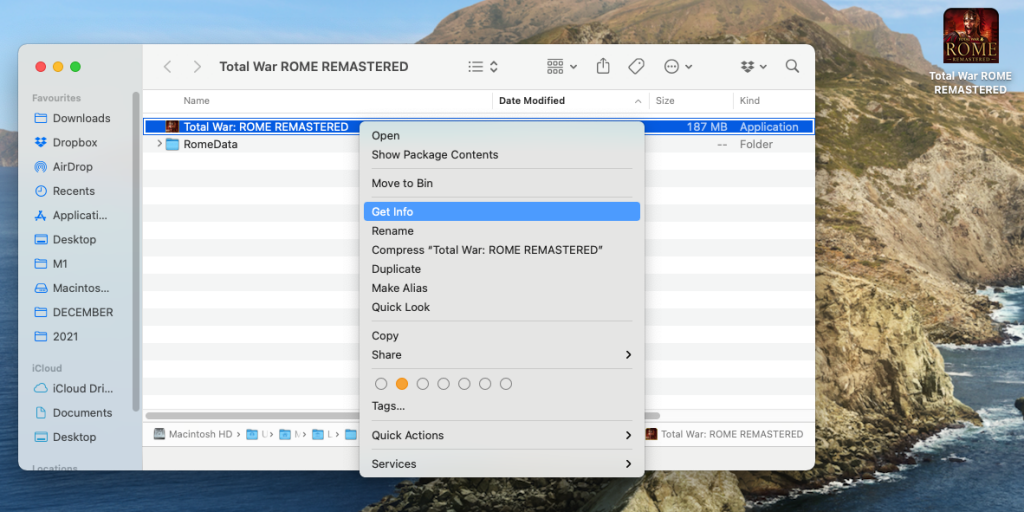
You need to reselect USING ROSETTA by right-clicking on ROME application / Get info / “Open using Rosetta“.
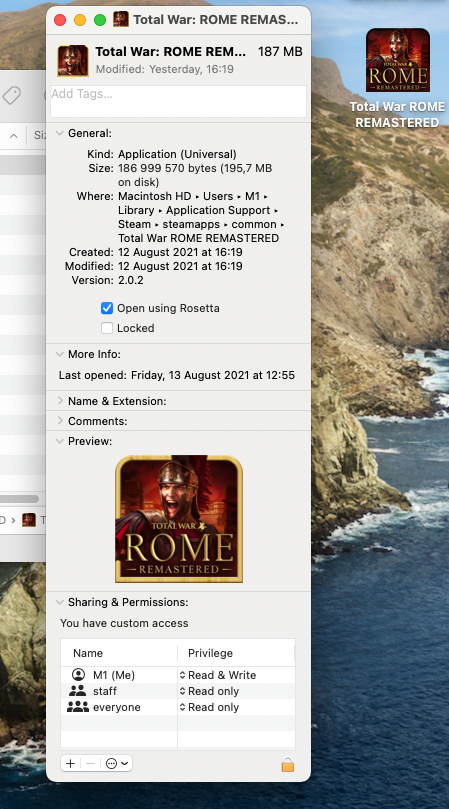
Now the ROME game will start without any problems!

