How do I open a closed tab in a browser? Did you unwittingly close several tabs by mistake? Can I undo closing a tab? I accidentally closed a tab in Safari, how do I reopen it on my Mac? I closed too many tabs on my PC and now I need to find a way to reopen them without knowing the URL, is it possible? Can closed browser tabs be resumed?
Can I open a closed browser tab?
Yes, you can restart tabs! Even if many people are unaware of this smart option it’s already built into your Mac and PC software. You don’t even need to download any apps or programs and you don’t need to go into any confusing settings deep down in your computer operating system. All you need to do to open those tabs you closed by accident is this:
Open closed tabs on Mac
Reestablish closed tabs in Safari, Chome, or any other iOS browser with this simple command. How do I open closed tabs? See this example:
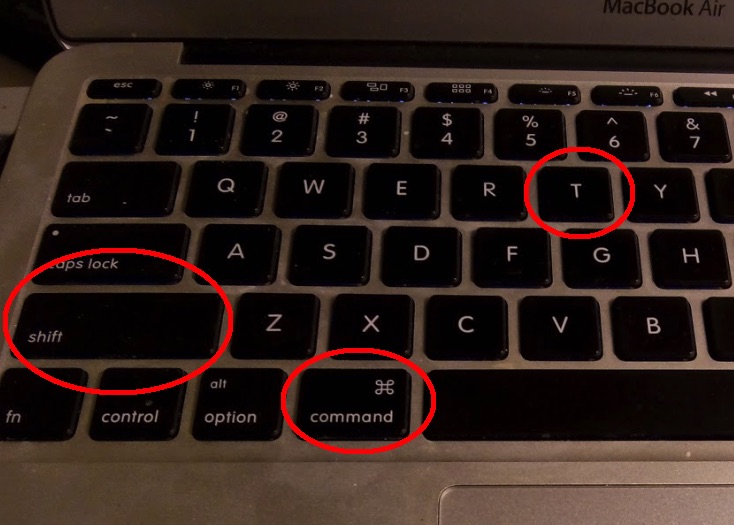
⌘ + Shift + T
(command + shift + t)
Open closed tabs on PC
Restore unintentionally closed browser windows just by pressing three buttons simultaneously.
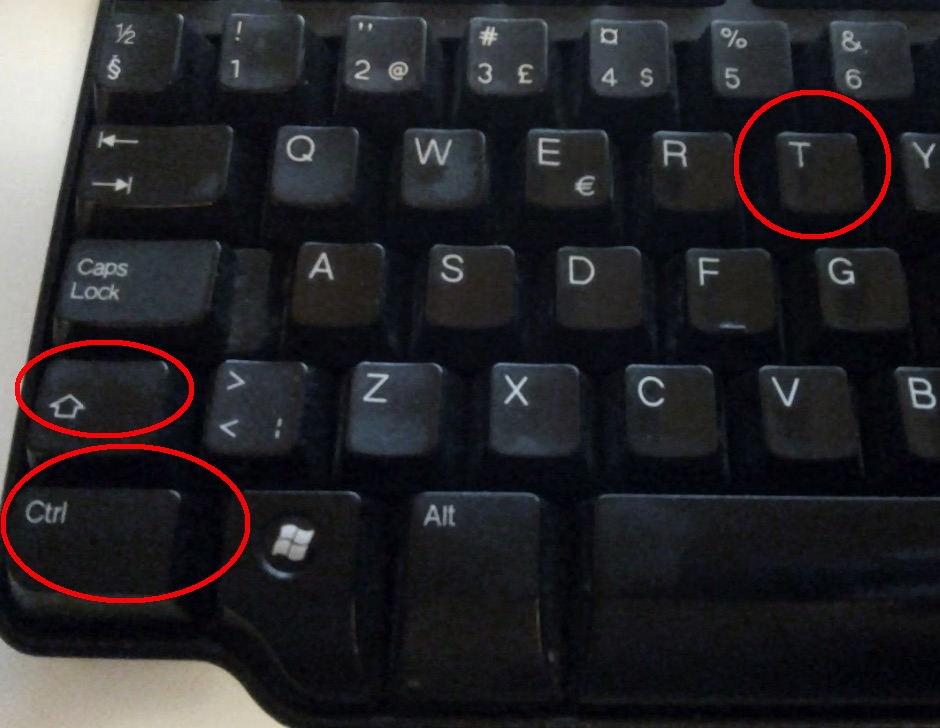
Ctrl + Shift + T
(control + shift + t)
Reopen accidentally closed browser tab
You’ve been there and you have done it – closed those tabs too quickly. You have found the perfect page or website with exactly what you have been searching for. You opened a lot of tabs while searching and now you don’t know which website it was that had the info, images, or products you’ve been looking for so hard. You press ctrl + z in a desperate hope that this will undo your closed tabs, but nothing happens. Is there a way to open tabs that were closed prematurely you wonder? I’m surprised there are so many people completely unaware of this option that is available on both Macs and PCs. There is a simple three-button command you can use to open closed tabs in any browser! The best thing is you don’t need to install any messy apps with malware all over them or anything like that. This command is already installed for you but too few people know about it. The Command/Control plus Shift plus T is the magic combination you need to remember. It will save you a lot of time and trouble believe me!

